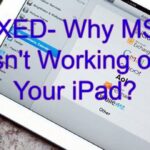WhatsApp is a widely popular messaging app used by millions of people worldwide. However, like any other software, it can encounter occasional errors that disrupt the user experience.
One common error that WhatsApp users may come across is the “Ask That It Be Re-Sent” error, which often appears when downloading media files.
In this blog post, we will explore the possible causes of this error and provide effective solutions to resolve it.
Understanding the “Ask That It Be Re-Sent” Error
The “Ask That It Be Re-Sent” error message in WhatsApp typically indicates an issue with downloading media files, such as photos, videos, or documents. Fortunately, this error can be resolved by addressing a few potential causes.
Let’s see the best solutions:

Connectivity Issues
Sometimes, the error may occur due to connectivity problems. To check if this is the case, open your web browser and try loading a webpage.
If the webpage fails to load, it indicates connectivity issues. In such situations, using a Wi-Fi booster, like the Wifi Extender Signal Booster by Netfun, can significantly improve your connection and resolve the error.
Date and Time Settings
Incorrect date and time settings on your WhatsApp app can also trigger the “Ask That It Be Re-Sent” error. To rectify this, follow these steps:
- Open WhatsApp and navigate to “Settings.”
- Go to “System” and select “Date and Time.”
- Ensure that the date and time settings are accurate.
- If necessary, update the settings and save the changes.
- Retry downloading the media file to check if the error persists.
Insufficient Storage Space
Another common cause of the error is insufficient storage space on your device or SD card. Check your device’s storage capacity and delete any unnecessary files to free up space.
If you’re using an SD card, ensure that it is not set to “Read-only,” as this can prevent downloading files in apps like WhatsApp.

You can test whether the SD card is functioning correctly by attempting to save a file from another source. If you encounter issues, the card may need formatting or replacing.
App Updates and Cache Clearance
Keeping your WhatsApp app up to date is crucial for optimal performance. Visit your device’s app store and check for any available updates for WhatsApp. Installing the latest version can eliminate bugs and compatibility issues that may be causing the error.
Additionally, clearing the cache and data stored in the WhatsApp app can help resolve the problem. Navigate to your device’s settings, locate the “Apps” section, find WhatsApp, and select “Clear Cache” and “Clear Data” to remove unnecessary files that might hinder media downloads.
Preventing the “Ask That It Be Re-Sent” Error
To avoid encountering the “Ask That It Be Re-Sent” error in the future, consider implementing the following preventive measures:
- Regularly update your WhatsApp app to the latest version available.
- Ensure that your device has sufficient storage space by periodically deleting unnecessary files.
- Optimize your device’s performance by conducting regular maintenance, such as clearing cache and removing unused apps.
- Maintain a stable and reliable internet connection for seamless media downloads.
Conclusion
The WhatsApp “Ask That It Be Re-Sent” error can be frustrating but is generally solvable with a few troubleshooting steps.
By addressing connectivity issues, verifying date and time settings, managing storage space, and keeping the app updated, you can resolve the error and enjoy uninterrupted media downloads on WhatsApp.